One of the most important decisions you’ll make when establishing your website is choosing the right Content Management System (CMS). With numerous options available, it can be overwhelming to select a platform that’s easy to manage, scalable and aligned with your business goals. In this guide, we’ll compare four of the top CMS platforms – WordPress, Squarespace, Wix, and Shopify – to help you make an informed decision for your small business or e-commerce needs.
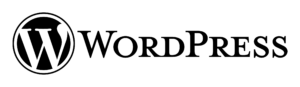
WordPress: The versatile powerhouse
WordPress is the world’s most popular CMS, powering over 40% of all websites on the internet.
Pros
- Highly customizable: WordPress is an open source software, which allows for custom development. Additionally, it offers thousands of themes and plugins, making it ideal for businesses looking for flexibility and custom design.
- Easy backend management with developer support: Once a website is built by a developer, WordPress makes backend content updates and management easy and straightforward for all users.
- SEO-friendly: WordPress is known for its powerful SEO capabilities, including the ability to add custom SEO fields or working with various plugins.
- Scalability: Suitable for businesses of all sizes, from small startups to large enterprises.
- Support: WordPress has a large community of existing developers and users who provide troubleshooting support.
Cons
- Steep learning curve for DIY users: WordPress can be challenging to learn for users building their website without professional help. Beginners may find the interface overwhelming, particularly when sourcing and managing plugins.
- Maintenance required: Regular updates are needed for both the platform and plugins, which can sometimes cause compatibility issues.
- Security vulnerabilities: WordPress sites can be vulnerable to attacks without keeping plugins and relevant software up-to-date.
WordPress is used by a variety of businesses from small, mid-size and even large enterprises, making it ideal for those looking for flexibility and scalability, as well as those who want complete control over their website’s design and functionality.
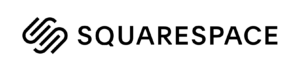
Squarespace: Design-focused platform
Squarespace is known for its sleek, modern designs and all-in-one functionality.
Pros
- Beautiful templates: Squarespace is known for its sleek, professionally designed templates, perfect for creatives or businesses focused on aesthetics.
- All-in-one platform: Squarespace offers hosting, domain services and templates all in one place.
- Mobile-optimized: All templates are automatically optimized for mobile, enhancing user experience across devices.
Cons
- Less customization: While beautiful, Squarespace templates offer limited customization compared to WordPress.
- Steeper learning curve for e-commerce: If you’re running an e-commerce store, Squarespace’s functionality is not as extensive or intuitive as platforms like Shopify.
- Fewer third-party integrations: Squarespace doesn’t have as wide a range of third-party integrations as some competitors, which could limit functionality.
Squarespace is best for creative professionals (e.g. photographers, artists or boutique shops, etc.) of businesses that prioritize design over complex functionality and want an all-in-one solution for their website and online store.

Wix: User-friendly website builder
Wix is a popular choice for those seeking an easy-to-use, drag-and-drop website builder.
Pros
- User-friendly: With its intuitive, drag-and-drop editor, Wix is perfect for those with no coding experience. Building a professional website is quick and straightforward.
- All-in-one platform: Hosting, domain and design are all handled within Wix, simplifying the process.
- Built-in SEO tools: While not as robust as WordPress, Wix offers easy-to-use SEO tools to help improve your site’s search rankings.
- Robust template library: Wix offers a wide variety of pre-designed website templates for various business types to suit your specific business needs.
Cons
- Limited flexibility: Once a template is chosen, it’s challenging to switch without redesigning the entire site.
- Limited scalability: While Wix is great for smaller businesses, it may not be suitable for more complex websites with custom needs.
- Lacks advanced features: Customization options and the ability to add advanced functionality can be more restricted compared to open-source platforms like WordPress. Additionally, some advanced features require paid plans.
Wix is best for small businesses, entrepreneurs and startups who want to quickly create a professional-looking website, without technical expertise, that’s easy-to-manage and doesn’t require heavy customization.

Shopify: e-commerce specialist
Shopify is a dedicated e-commerce platform designed to help businesses sell products online.
Pros
- Built for e-commerce: Shopify excels as an e-commerce platform, offering everything you need to build, manage and grow an online store.
- Ease of use: Shopify’s interface is highly intuitive, allowing you to manage your store with ease, from product uploads to payment integrations.
- Advanced e-commerce features: Features like inventory management, multiple payment gateways and built-in marketing tools make Shopify a powerhouse for online businesses.
- Support: Shopify also provides 24/7 customer support.
Cons
- Cost: Shopify plans are more expensive than some of the other platforms. Additionally, out-of-the-box plans may not have all of the features your shop needs, leading to extra costs for premium themes or apps.
- Less flexibility for non-e-commerce: If your primary focus isn’t e-commerce, Shopify may not be the best choice, as it lacks the customization and design options of other platforms.
- Transaction fees: Unless you use Shopify Payments, you’ll be charged a transaction fee on each sale.
Shopify is best for e-commerce businesses of all sizes looking for an all-in-one platform to manage their online store.
Choosing the right CMS for your business
When selecting a CMS for your business, consider the following factors:
- Professional development: If you’re building a website with a professional, WordPress is highly recommended for its robust features and flexibility, making it the top choice for developers.
- DIY website builds: If you’re not tech-savvy, platforms like Wix or Squarespace may be more suitable for ease of use when utilizing existing templates.
- Customization needs: For extensive customization, WordPress offers the most flexibility.
- E-commerce requirements: If your primary focus is selling products online, WordPress with WooCommerce or Shopify may be the best fit.
- Budget: Consider both upfront costs and long-term expenses associated with each platform.
- Scalability: Ensure the CMS can grow with your business, especially if you anticipate rapid expansion.
- SEO capabilities: Look for built-in SEO tools and optimization features to improve your search engine rankings.
Choosing the best CMS depends on your business type, budget and goals. WordPress is a great option if you need full control and scalability, while Wix and Squarespace cater to those who prioritize ease of use and design. Shopify stands out for e-commerce, offering unmatched features to support online stores. By carefully considering your business needs, technical expertise and long-term goals, you can select the CMS that will best align with your business needs and future growth.
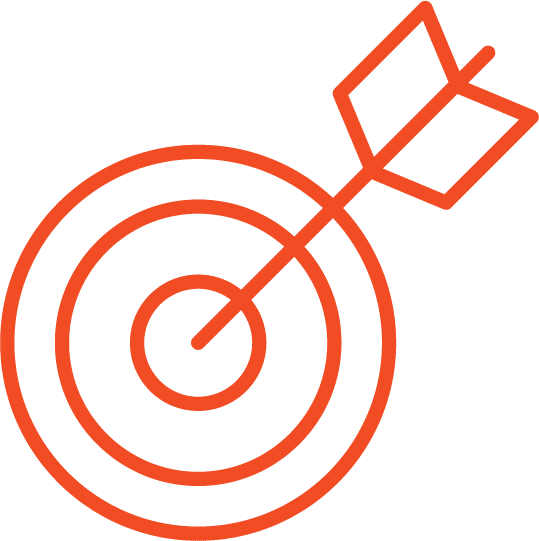
Flying Orange has been a trusted development resource since 2007, meaning we’ve seen our fair share of design trends. Feel free to reach out for a free quote. We’re here to help with both ongoing, monthly website maintenance, or full website redesigns. We would love to learn more about your needs.


