In the wake of the recent CrowdStrike incident that caused a historical IT outage, we are revisiting the importance of safeguarding your website. While the CrowdStrike example was a global event that had more to do with the cybersecurity company’s rollout of new updates versus cyber threats, it is still imperative that companies of all sizes understand the overall importance of website protection and cybersecurity threats.
Common types of cyber threats
There are many different kinds of cybersecurity risks. Five of the most common threats include:
- Malware: Malware is a type of malicious software designed specifically to gain access to your website. Malware can disrupt operations, steal data and damage website systems.
- Phishing: Phishing is an attempt to steal information by acting as a trustworthy entity. Phishing is almost always done via email. Spear phishing is a specific type of threat that attacks individuals (employees) or businesses. It could be in the form of a personal email asking to verify payroll information, bank accounts or vendor invoices. And because these cybercriminals don’t typically pay for their own email servers, such emails may end up being sent using your website or email servers.
- Ransomware: This is a form of malware that encrypts a website’s files and demands payment for the decryption key. It is almost like software holding your files for ransom.
- DDoS attacking: DDoS (Distributed Denial of Service) are attacks where a website becomes completely flooded with excessive links, pop ups and other forms of irritating traffic which then causes a website to crash.
- SQL injection attacks: Structured Query Language (SQL)injection attacks dig into your website’s database to reach its vulnerabilities and then exploit them to gain unauthorized access to data.
Implement essential security tools
Protecting your website against cyber threats isn’t a one-time task – it’s an ongoing process that requires vigilance and a multi-layered approach. In order to mitigate or combat the risks above, it’s important to understand the tools and resources available to you.
Some best practices to maintain better website security include:
Firewalls
Firewalls serve as a barrier between your internal network and incoming traffic. They are the little pause button between networks that stops malicious connections.
Example: Cloudflare offers a robust WAF that protects websites from various online threats while optimizing performance.
Anti-malware software
These downloadable software can quickly run through your page and identify any sort of malware within your system and remove it from your website.
Example: Sucuri provides comprehensive malware scanning, removal services and continuous monitoring to keep your website secure.
SSL/TLS certificate
Secure Sockets Layer (SSL) orTransport Layer Security (TLS) certificates encrypt data transmitted between your website and its users, protecting sensitive information like login credentials and payment details from being intercepted by attackers.
Example: Let’s Encrypt provides free SSL certificates that are easy to install and renew and available through website hosting services.
Intrusion detection and prevention systems
Intrusion detection systems (IDS/IPSs) monitor your network traffic for specific potential threats as well as suspicious activity.
Example: Depending on your website hosting provider, IDS/IPSs will be built into the hardware device (firewall/WAF) or as a feature of the software program being used such as an email server.
Keep plugins and software updated
One of the most common vulnerabilities in websites comes from outdated software and plugins.
Outdated plugins and software are common entry points for cybercriminals.
Regularly updating your website’s plugins, themes, and core software ensures that known vulnerabilities are patched, reducing the risk of exploitation. Automating updates where possible can further minimize the window of vulnerability. Stay ahead of potential threats by keeping your digital environment up-to-date and ensure that:
- All plugins are regularly updated to their latest versions
- Your content management system (CMS) is always up-to-date
- You promptly apply security patches when released
Limit user access
Limiting user access to only those who need it can significantly reduce the risk of accidental or malicious changes to your website. Implement role-based access controls (RBAC) to ensure that users only have access to the parts of the website relevant to their role. This is especially crucial for development and live production environments. Be sure to adapt a standard exit protocol when an employee leaves your organization to ensure they no longer have access to sensitive company information or login credentials.
- Implement strong password policies
- Use two-factor authentication (2FA)
- Assign user roles and permissions based on the principle of least privilege
- Regularly audit user accounts and remove unnecessary access
Perform regular security audits
Regular security audits are essential for identifying and addressing potential vulnerabilities before they can be exploited. Audits should include reviewing access logs, checking for unauthorized changes, and scanning for malware. Conducting penetration tests can also help you understand how a hacker might breach your defenses. Here’s what your process should include:
- Use automated scanning tools to detect potential security flaws
- Perform manual penetration testing
- Review server logs for suspicious activities
- Assess your website’s compliance with industry security standards
Backup your website regularly
Even with the best defenses, it’s crucial to prepare for worst-case scenarios.In the event of a cyber attack, having a recent backup of your website can be a lifesaver. Ensure that backups are performed regularly and stored securely offsite. This allows for quick restoration of your site with minimal data loss, minimizing downtime and disruption.
- Implement automated backup solutions
- Store backups in secure, off-site locations
- Regularly test your backup and restore process
Protecting your website from cyber threats requires a proactive, multi-faceted approach. The CrowdStrike outage serves as a wake-up call for businesses to review their cybersecurity strategies and ensure they are prepared for the unexpected. By implementing essential security tools, keeping software updated, limiting user access, and conducting regular security audits, you can significantly reduce the risk of a cyber attack and safeguard your online presence. Remember, cybersecurity is an ongoing process, not a one-time fix. Stay informed, stay prepared, and prioritize the security of your digital assets.
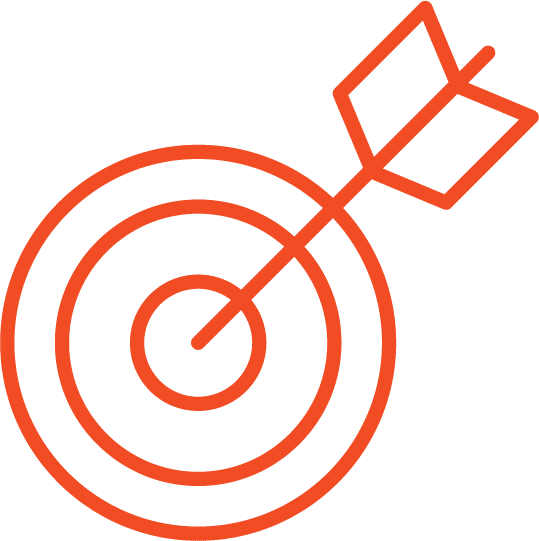
Flying Orange has been a trusted development resource since 2007, meaning we’ve seen our fair share of design trends. Feel free to reach out for a free quote. We’re here to help with both ongoing, monthly website maintenance, or full website redesigns. We would love to learn more about your needs.


