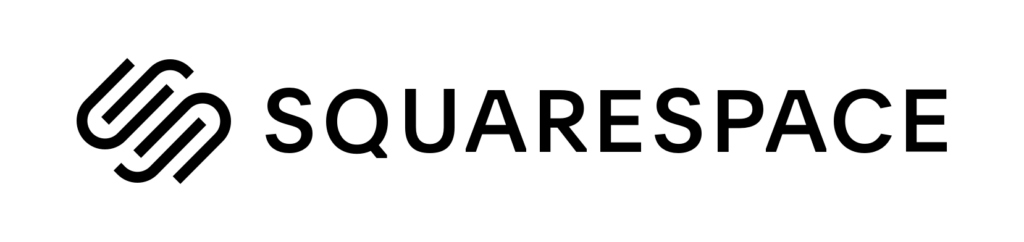In today’s digital landscape, a high-performing website is as crucial for business success as a well-trained athlete is for Olympic gold. Just as the world’s top competitors are gearing up for the Paris 2024 Summer Games, your website needs to be in peak condition to win in the online arena.
But how can you ensure your website is operating at its best?
The answer lies in harnessing the power of website performance analytics tools. These powerful tools are like high-tech coaches, providing invaluable insights that can help you optimize your site’s speed, user experience (UX), and overall effectiveness. By monitoring website performance, you can track key metrics such as visitor traffic, engagement and conversion rates in order to identify opportunities for improvement. Discover the power of website analytics and learn how these tools can help your online presence leap over the competition and stick the landing.
Introduction to website performance analytics tools
Website performance analytics tools are software applications that collect, measure and analyze data on how well your website performs. These tools track various metrics from pageviews to conversion rates, providing data-driven insights into:
- How your site is functioning
- How users are interacting with it
- Where there’s room for improvement.
Key metrics to track for website performance
The importance of monitoring website performance cannot be overstated. A slow or poorly functioning website can lead to frustrated users, lost conversions and ultimately, decreased revenue. By keeping a close eye on your site’s performance, you can identify and address issues before they impact your bottom line. Before making any improvements to your website, it’s important to understand the key metrics that are being collected:
- Page Load Time: The time it takes for a web page to fully load.
- User Engagement: Metrics such as session duration (time on site) and pages visited per session.
- Engagement Rate: Measures the percentage of engaged sessions on your website or mobile app.
- Session: Any period of interaction on your website by an individual user. The session ends when the user leaves your website, or automatically after 30 minutes of inactivity.
- Engaged Session: A session that lasts longer than 10 seconds, has a key event or conversion (e.g., purchase, email sign-up, form fill), or has at least 2 pageviews or screenviews.
- Bounce Rate: The percentage of sessions that were not engaged (the user left your site/the page without viewing anything else on your site).
- Conversion Rate: The percentage of visitors who complete a desired action (such as a successful form fill).
- Top Pageviews: Measures which pages are receiving the most traffic. This helps better understand where people are going when they land on your site.
- Top Referral Traffic: Measures where traffic is coming from and how users are getting to your site. This helps to inform which digital marketing efforts are performing best (e.g. organic social, direct, or organic search, etc.).
Choosing the right web analytics tool
There are a number of free and paid tools available. When selecting the right web analytics tool for your business, consider tools that integrate with other key systems such as marketing automation platforms, social media or email marketing platforms, or customer relationship management (CRM) systems. Consider your unique needs and goals when evaluating different tools for website maintenance and optimization.
Selecting the best analytics tool for your needs depends on several factors:
- Website size and complexity: Larger websites may need more advanced tools.
- Budget constraints: Consider whether free tools like Google Analytics will suffice or if a paid tool is necessary.
- Specific features required: Ensure the tool meets your specific needs, such as heatmaps or conversion tracking.
- Integration capabilities with other tools: (e.g., marketing automation platforms, CRM systems) for a holistic view.
- Ease of use and reporting capabilities: Choose a tool that is user-friendly and offers customizable reports and dashboards.
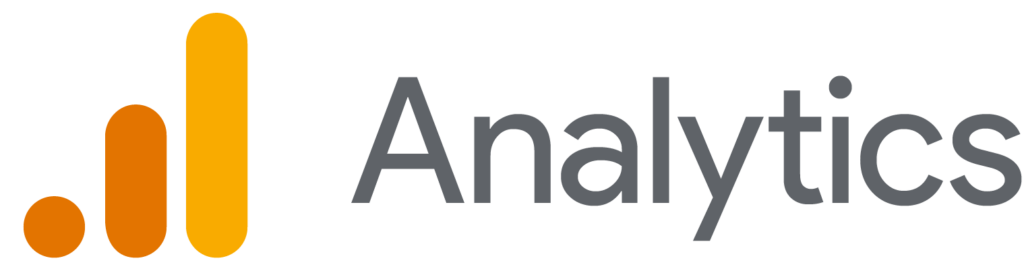
Google Analytics
Google Analytics 4 (GA4) is a free and comprehensive tool that’s become the industry standard for website analytics. It offers a wealth of information about your website traffic, including user behavior and conversion rates. Additionally, it’s part of the Google Marketing Platform which makes it a desirable and necessary tool in order to intelligently connect insights across digital marketing campaigns such as pay-per-click (PPC) search campaigns. GA4 also syncs with Looker Studio (formerly Google Data Studio), which converts data into customizable, informative reports and dashboards.
Key features include:
- Real-time data and visitor tracking
- Detailed audience demographics and insights
- Behavior flow analysis
- Conversion tracking and goal setting
- Native integrator with other Google Marketing Platform products for more detailed insights and custom dashboard reports

Hotjar
Hotjar offers both free and paid plans, and takes a more visual approach to website analytics by providing heatmaps and visitor recordings to help identify and pinpoint user experience issues.
Key features include:
- Heatmaps showing where users click, move and scroll
- User session recordings to see user behavior
- Feedback polls and surveys
- Conversion funnel analysis

Semrush
Semrush is a popular comprehensive digital marketing and competitive analysis tool. It provides a suite of services primarily focused on search engine optimization (SEO), keyword research, pay-per-click advertising (PPC), content marketing, competitive research, and social media marketing. Semrush offers several paid options and a limited free plan, and helps marketers and businesses improve their online visibility and optimize their digital marketing efforts.
Key features include:
- Keyword research tools to find new keyword opportunities
- Site auditing to identify and fix on-site technical SEO issues
- Position tracking to monitor rankings for target keywords
- Competitor analysis to analyze and compare against other websites
- Social media tracking and analytics
- Content marketing tools for ideation, optimization and distribution
- Backlink analysis to discover new link-building opportunities
Content Management System (CMS) analytics
It’s worth mentioning most CMS systems offer their own website analytics if you are unable to track using GA4 or another method.
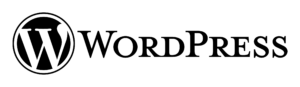
For WordPress.com sites: users can access built-in stats and insights
For self-hosted WordPress sites, users can install plugins like Jetpack or Monster Insights which provide basic analytics including views, visitors, and popular posts.

Offers its own built-in analytics tools called Wix Analytics.
Some of the features include: visitor data, traffic sources, site performance, and sales analytics for e-commerce sites
These built-in analytics tools offer a convenient way to track basic performance metrics and all these platforms also allow integration with GA4 for more comprehensive data analysis.
Analyzing and optimizing website performance data
Once your analytics tool has been selected and properly installed and configured on your website or content management system (CMS), you can start to identify areas of improvement, understand nuanced user behavior, and measure the tangible impact of changes made to boost your website’s performance.
Key performance indicators (KPIs):
- Improve page load times by optimizing images, minimizing code and leveraging browser caching
- Enhance user experience by simplifying navigation, improving mobile responsiveness and streamlining content
- Implement conversion rate optimization strategies based on user behavior data
Regular performance audits and stakeholder reporting are crucial to maintaining the pulse on your website’s health. Analytics tools help identify trends and opportunities for escalating your site’s efficiency and engagement.
- Schedule regular performance audits (e.g., monthly or quarterly)
- Generate reports for stakeholders that highlight key metrics and improvements
- Identify trends and opportunities for ongoing optimization
Remember, optimization is an ongoing process. Continuously test and refine your approach based on the data you collect and use your analytics tools to create custom reports that focus on your most important KPIs.
Best practices for website performance analytics
As you dive deeper into website analytics, don’t forget the importance of data privacy and compliance standards. Ensure your data’s accuracy and integrity by keeping these best practices in mind:
- Prioritize data privacy and compliance with regulations like
- Regularly check for data accuracy and integrity
- Stay up-to-date with new features and developments in analytics tools
Leveraging website analytics tools can significantly enhance your website’s performance. By choosing the right tools, setting them up correctly and using the insights they provide, you can improve page load times, enhance user experience and drive higher conversions. Regular monitoring and staying informed about the latest trends will ensure your website remains competitive in the ever-evolving digital landscape. Unleash your website’s full potential by utilizing data-driven insights to set your business up for future success.
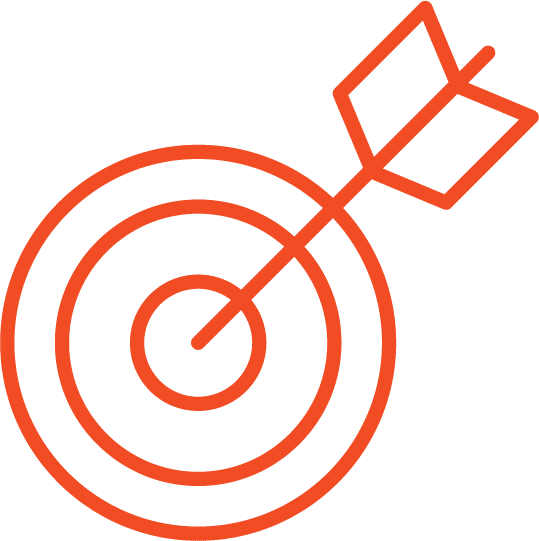
Flying Orange has been a trusted development resource since 2007, meaning we’ve seen our fair share of design trends. Feel free to reach out for a free quote. We’re here to help with both ongoing, monthly website maintenance, or full website redesigns. We would love to learn more about your needs.